Why YouTube Keeps Pausing Videos (and How to Fix It)
For a lot of people, YouTube is their main source of entertainment. With millions of YouTube channels available, it doesn’t take much time to find something worth binge-watching.
But if YouTube keeps pausing the videos, it may ruin the experience. So why does YouTube pause the videos, and how can you fix it?

1. You Have a Poor Internet Connection
If you notice YouTube videos constantly pausing or the site has problems loading, you might have a slow internet connection. Fortunately, there are a few easy tricks to improve your connection.
2. Your Headphones Keep Disconnecting
If you’re watching YouTube on mobile and your headphones disconnect, YouTube will automatically pause the video. If your headphones plug or phone’s port is broken, or your Bluetooth headphones don’t have enough power, they will keep disconnecting.
Instead of looking for that position where your headphones work, you should replace them or take your phone to an authorized service and check the port.

If you’re using Bluetooth headphones, there could be several reasons why they keep disconnecting, thus causing YouTube to pause.
3. Notifications Are Interrupting YouTube Playback
YouTube might automatically pause if someone’s calling you or you’re getting notifications from another app. If you want to enjoy YouTube without any interruptions, you can temporarily enable the Do Not Disturb mode on your phone.
On an Android device, open the Settings menu and tap onNotifications. There, enable the toggle next toDo not Disturb. Alternatively, you can enable the Do Not Disturb mode through the Quick Settings menu.

On iOS, head to your device Settings and selectFocus. There, enableDo Not Disturb.
4. There’s a Conflicting App
As you may know, certain apps may hinder YouTube’s functionality, causing it to keep pausing. Usually, the antivirus, ad-blocker, or VPN is the one causing the issue.
Uninstall any app that may be problematic. Likewise, close any app that might cause conflict and restart the YouTube app.
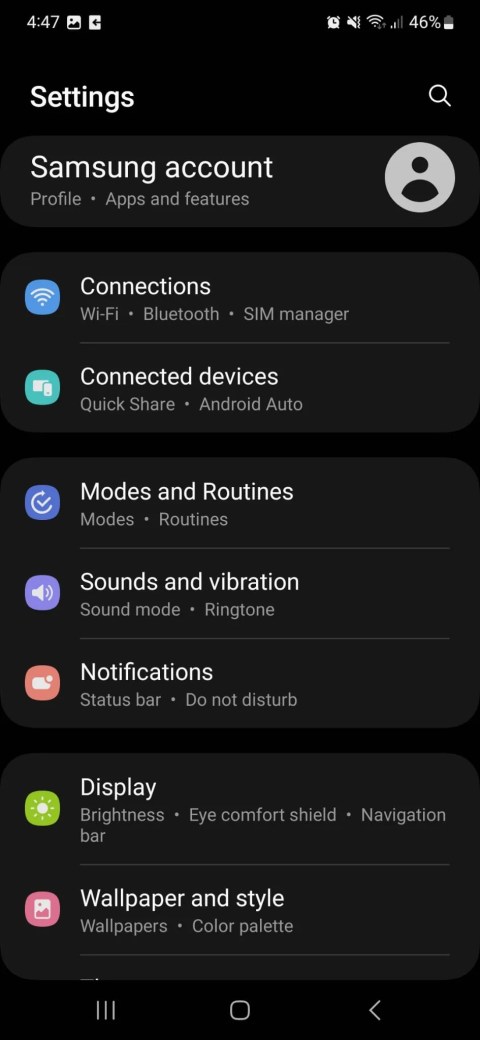
5. Your Device Has Encountered a Glitch
If you can’t find an app that might stop YouTube from working as usual, you should restart your device. By restarting your device, you give it a chance to close all apps and clear any software issues or temporary glitches that might cause it to malfunction.
6. You Need to Update the YouTube App
If you haven’t updated the YouTube app in a while, you’ll run into all sorts of problems, including YouTube pausing the videos by itself.
To fix it, go to the Play Store or App Store, search for YouTube, and tap theUpdatebutton. Once it’s done, you should be able to watch YouTube without interruptions.
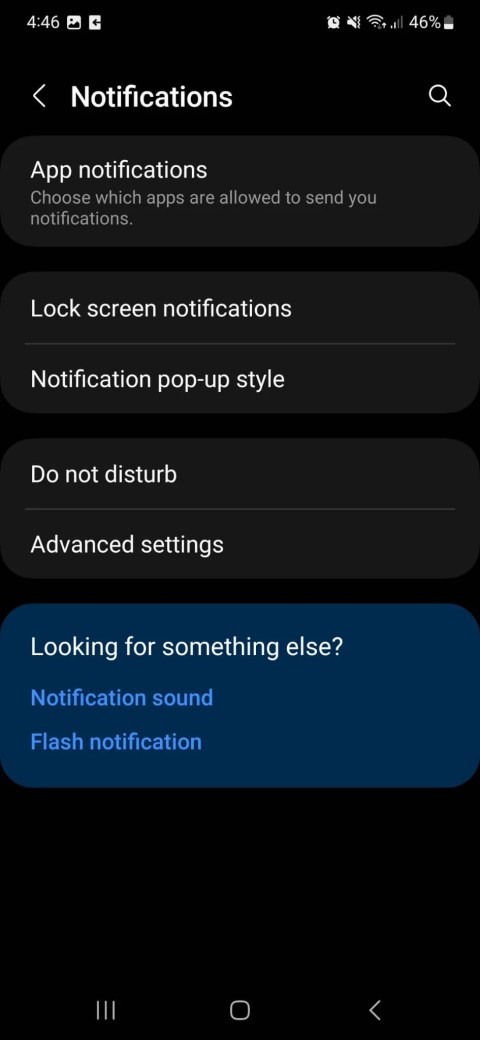
The same goes for the YouTube app for Windows. it’s possible to launch the app and update it from its settings or use the Microsoft Store.
7. Ads Keep Interrupting Your Videos
It’s no secret that placing ads throughout a video is one of themethods to make money on YouTube. While this may benefit content creators, it might annoy their audience.
The best way to get rid of ad interruptions is toconsider upgrading to YouTube Premium. Unfortunately, YouTube is blocking content if you have an ad blocker. And while there are a few things you cando if YouTube detectors your ad blocker, it’s best to turn it off when browsing the platform.
8. YouTube Is Set to Take a Break
If you spend a lot of time watching videos, you know the YouTube app will pause the video after a while. While this could allow you to stretch a bit and relax your eyes, it can be annoying if YouTube takes a break too often. This is how to fix it:
Additionally, you may turn off theRemind me when it’s bedtimefeature. However, you should consider thatreducing phone usage before sleeping improves your sleep hygiene.
If you’re watching YouTube on your browser, you’re able to’t skip the breaks. However, you can use a browser extension, such asAutoTube - YouTube nonstop, to watch YouTube without interruptions.
9. YouTube’s Data Saver Is Turned On
Data Saver is designed to lower the picture quality so you don’t go over your mobile data allotment. Also, it will stop YouTube from playing in case you go over the set limit.
But if you’re on a plan with unlimited data, you can turn off the feature and enjoy YouTube without it pausing itself.
10. You’re Using a Malfunctioning Browser
If YouTube pausing videos isn’t the only problem you’re encountering while browsing, your browser might be at fault. Most of the time, updating your browser to the latest version is enough to fix the problem.
If you’re still experiencing issues after the update and you plan on binge-watching YouTube, try a different browser.
It is actually possible to listen to music videos on YouTube in the background—here’s how.
You can block out the constant surveillance and restore your privacy with a few quick changes.
Your phone’s camera app doesn’t show this, so it’s easy to miss.
The key is not to spook your friends with over-the-top shenanigans.
It saves me hours and keeps my sanity intact.
You can’t call this offline, Notion.