How your phone can help you prepare for emergency weather
We’ve made a lot of progress in science and technology, but we’re far from stopping or changing the course of natural calamities like hurricanes, forest fires, tornadoes, and flash floods. What we can do is anticipate them and mitigate their impact. Your phone is a handy tool that you can use to prepare for emergency weather events. Here are some tips on how you can use your phone to prepare for inclement weather.
At the bare minimum, having a great weather app can save you from getting drenched in the rain and prepare you for upcoming storms. There are a bunch of great ones to choose from–we’ve made a list of the best weather apps. But remember that these apps get their data from different sources, so their accuracy can vary slightly across regions; it’s best to them out beforehand.

It’s also a great idea to tune into your local weather station on TV or radio, as they can offer localized alerts and recommendations that are more helpful than alerts sent by a regular weather app. If you want to catch these channels on your Android phone or tablet, check outLocal NoworPluto TV.
How to enable Wireless Emergency Alerts on Android and iPhone
If you live in the US, you’ve probably received a Wireless Emergency Alert (WEA) on your phone or tablet. WEAs are similar to the Emergency Alert System used on the radio and television. Since WEA emergency messages can only be sent by federal, state, territorial, andFEMA-approved authoritieslike theNational Weather Service, they can bypass DND, Focus, andDigital Wellbeing featureson your Android phone and tablet, iPhone, and iPad.
WEAs look like text messages, but they contain a maximum of 360 characters and can be delivered to relatively small geographic areas. When you receive WEA, you’ll hear a unique notification sound and vibration that is repeated twice. These messages bypass regular network congestion, so you will receive them as long as your device is turned on and connected to a mobile network.

How to enable WEAs on an Android phone or tablet
If you use an Android phone or tablet, it’s possible to likely enable WEAs in the settings:
Unfortunately, things may be slightly different depending on the company that manufactured your phone and the version of Android you’re running. If these directions do not work, open the Settings app and search for “Wireless Emergency” and “Government Alerts” in the search Omnibox. If you have no luck in the Settings menu, open your phone’s default SMS app and tap the overflow icon (three dots).
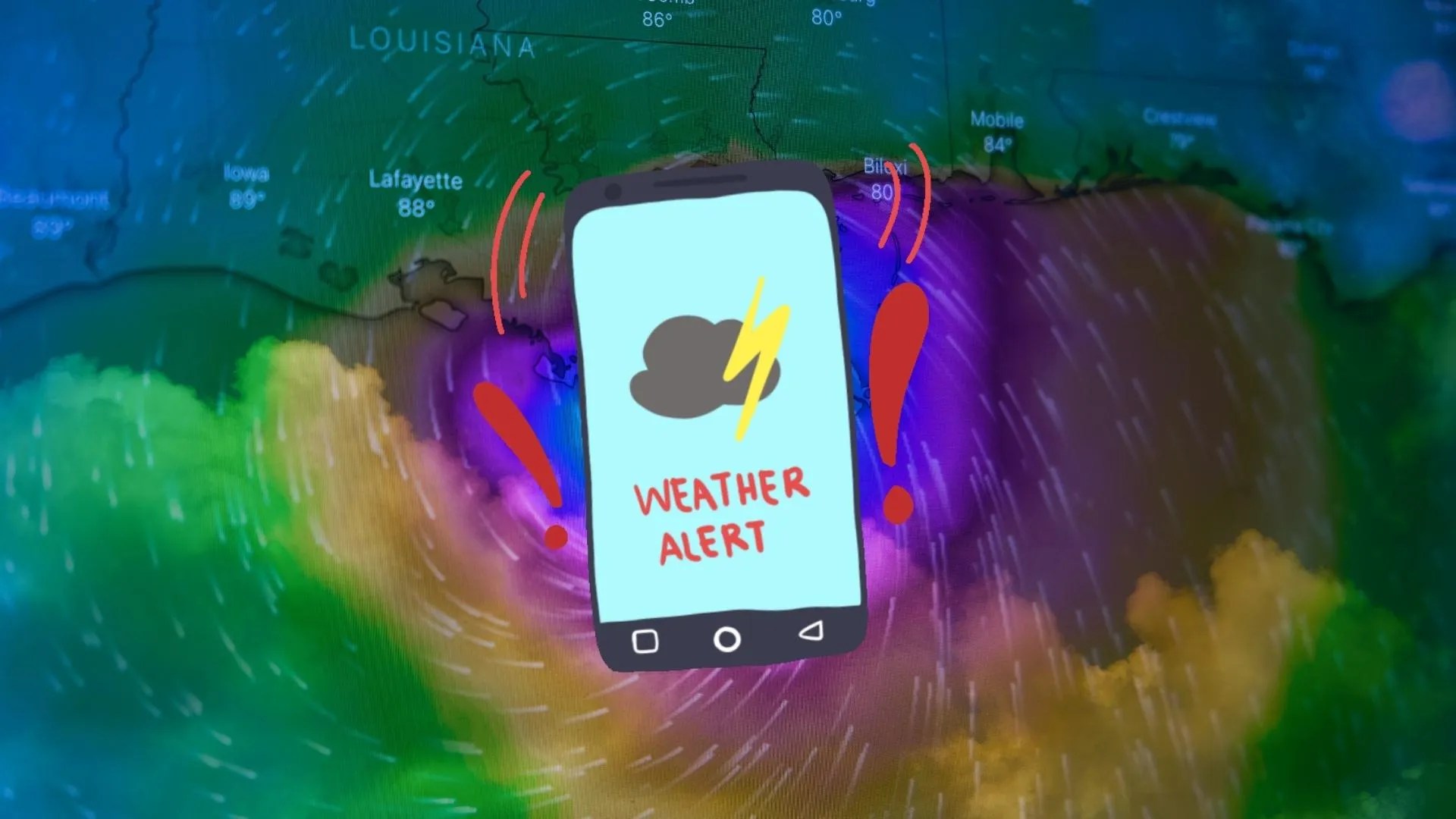
How to enable WEAs on an iPhone or iPad
iPhone and iPad users have a bit of an advantage because they can choose to keep emergency alerts turned of while turning off test notifications. Here’s how to enable WEAs:
Apple provides detailed instructions fordisabling Emergency Test Alerts. The process varies depending on the version of iOS you’re using.

How to prepare for fire season
How to prepare for tornado season
How to prepare for hurricane season
How to prepare for winter weather
Useful weather and emergency apps
Apart from the apps mentioned above, here are a few others that are certainly handy to have during emergency events.
First Aid: American Red Cross
The First Aid app from the ARC is a one-stop shop for all your first aid needs. There’s a possibility that you might have to deal with a medical emergency, and this app will guide you through the steps you need to follow to avoid any untoward event. The American Red Cross also has dedicated apps for weather events likehurricanesandtornadoes, but you’re better off using theirhelp webpage, which has a better interface and isn’t as clunky.
Zello PTT Walkie Talkie
Zello is a long-range walkie-talkie app that can be useful in an emergency weather situation as it works on a proprietary low-latency push-to-talk protocol that can make do even with a 2G connection. It offers live voice, alerts, text messages, and locations, and it’s possible to even create private or public channels that can prove to be a boon during relief efforts.
When the weather gets bad, it’s only natural to worry about the safety and well-being of your family and friends. Life360 lets you keep tabs on their locations using GPS, so you know where to find them. It also offers additional features like messaging and crash detection alerts.

The Federal Emergency Management Agency app sends emergency alerts for up to five custom locations–handy if your family and friends are spread across the country. It also has a lot of safety tips and resources to help before, during, and after severe weather events, and can help locate FEMA shelters and local disaster recovery centers.
Mobile accessories for emergency weather
Everything you’ve read so far won’t help much if your phone conks off or doesn’t have any juice remaining. To ensure that your phone’s up and running when you need it the most, here are a few gadgets and accessories you should consider buying.
Waterproof Pouch
Not all phones are made to stand elements of nature, and even those that are can fail after a long dip. The last thing you want during bad weather is a dead phone. To prevent such situations, get this waterproof case that will protect your phone from damage without hampering usability.
Buy on Amazon
Rugged Powerbank
You should be prepared for electricity cuts in case of storms or tornadoes. This rugged power bank is a dependable fallback, with its large 20,000mAh capacity, flashlight, and ability to charge up to four devices simultaneously. It’s also assuring to know that it’s IPX5 water-resistant and can charge with the solar panel on its back.
Portable Power Station
While a power bank is a great appliance to rely on, it indeed can’t run a lot of gadgets and not for long enough. If you live in an area that has frequent power outages, a portable power station like theJackery Explorer 300is a convenient appliance to rely on. It boasts a 293Wh battery, has USB ports, a couple of wall outlets, and even a car outlet to run small appliances. You can also hook it up with a solar panel (not included) to charge it.
Google’s made several improvements over the years
From faster storage to better speakers
Carriers get the upper hand
Pixel 10 Pro XL charges faster wirelessly
Broader branding hints at wider paid-tier ambitions
The note-taking app I should have used all along