2 Ways to Take Macro Photos on an iPhone Without Macro Support
The iPhone’s macro camera feature lets you take high-quality, close-up photos of tiny objects with unprecedented clarity and detail.
Unfortunately, the macro feature is only available on the iPhone 13 Pro and newer “Pro” models. So, what if you own an older iPhone model and want to take macro photos on it?

Fortunately, there are a few ways you can click a macro photo using an iPhone that doesn’t have the macro feature built-in
1. Use the Halide Mark II Camera App
Halide is a popular third-party camera app with an elegant and simple design, making it easy to use for everyone, from professional photographers to everyday users.
With its innovative macro feature, Halide allows you to capture stunning close-up shots that are close, in quality, tomacro photos taken on iPhone 13 Pro and 13 Pro Max. The appuses Apple Neural Engineto take macro shots, meaning you can use Halide to click macro photos on all iPhones that support it, including the iPhone 8, iPhone X, and newer models.

To take a macro photo with Halide, firstdownload Halide Mark IIfrom the App Store. Open the Halide app and select the plan you want to continue with. You can either make a monthly subscription to the platform or make a one-time purchase. The monthly subscription plan with a 7-day free trial is selected by default.
Next, tapStart free trial and subscribe. Halide will then request permission to access the camera, photo library, and your location. Check all the boxes and tapContinue.
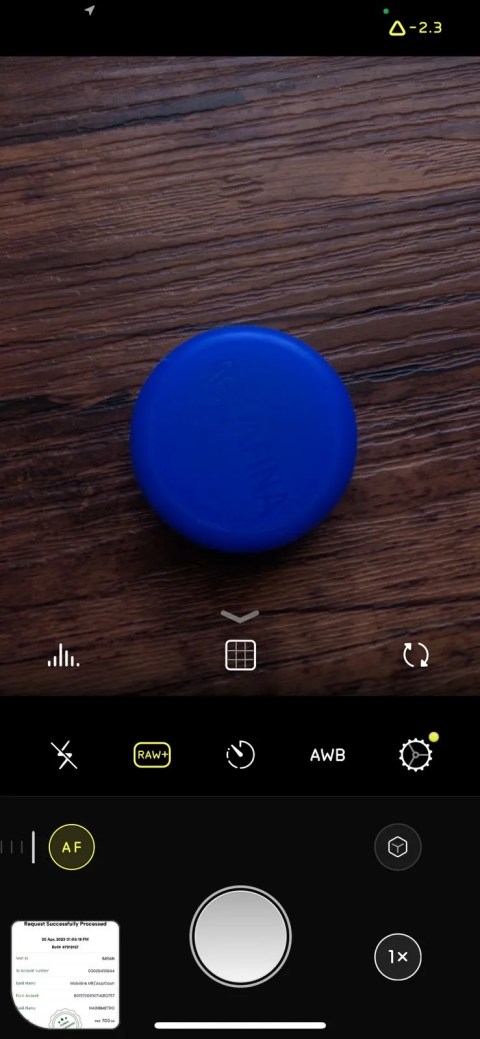
The Halide camera then opens on the screen. TapAFin the bottom-left corner of the screen.
Next, tap the flower icon on the left to slide into Macro Mode. Now, take your phone as close to the object as the camera allows. Tap on the screen to focus on the object manually. You’ll notice that as you move closer to the object, the focus dial at the bottom of the screen also moves closer to 0 every time you tap the screen.
![]()
Now that you’ve adjusted the focus, tap theShutter buttonto take a photo.
The two pictures above were taken using the Halide app (left) and the default Camera app on an iPhone XS (right). The difference in sharpness and focus is apparent between the two.

The best part about the Halide app is that it uses an AI-based photo enhancement system to sharpen and enhance the pictures taken in Macro Mode to produce a high-resolution image.
Although the final result isn’t as great as Apple’s macro feature allows, the Halide app still does a great job at taking close-up shots of objects that otherwise would’ve been impossible with the stock Camera app.
2. Invest in a Detachable Macro Lens
If you’re looking for a way to take professional macro photos with the highest level of detail and precision, then a detachablemacro lenswill be a better option than the Halide app. These lenses are designed to magnify the subject and reveal intricate details that may not be visible to the naked eye.
Some of the best lenses for iPhone are:
These lenses not only take stunning macro photos but also allow you to take high-quality photos of objects at a distance. We recommend these detachable macro lenses for their superior quality, affordability, and wide compatibility with almost all smartphones.
One of the biggest advantages of using a detachable macro lens is that they are portable and easy to use. You also don’t need special settings or knowledge to use these lenses—just clip them on your camera lens and start shooting.
Additionally, these detachable macro lenses are relatively inexpensive compared to dedicated camera lenses, costing anywhere between $15 and $50. They’re affordable especially when you consider that Halide’s one-time purchase is priced at $49.99 without the extra benefits of a detachable macro lens, such as greater precision and unparalleled focus that it provides.
Taking Macro Photos on Older iPhones Is Possible
Capturing macro photos on an older iPhone may seem impossible, but it’s achievable. With the help of a third-party app like Halide or a detachable macro lens, you can now get up close and personal with your subject.
Sure, these options still cost money, but you’d be spending a lot more if you were to get the iPhone 13 Pro, iPhone 14 Pro, or newer top-of-the-line models.
Macro photography is your ticket into the unseen, small world around us. How will you utilize this incredible photography technique?
The fix was buried in one tiny toggle.
Unlock a world of entertainment possibilities with this clever TV hack.
Make sure you don’t miss these movies and shows before Netflix removes them.
I gripped my chair the entire time—and then kept thinking about it when the screen turned off.
These films will leave you questioning humanity, but also wanting more.